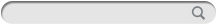Introducing EndNote X5
EndNote has consistently provided a smart choice for advanced, yet easy bibliographies. Now, you may even call it brilliant with new intelligent features that make your life easier and give you more time to write about what matters most—your research.
Add and Transfer File Attachments to the Web
With EndNote X5 you can attach files to an EndNote Web record, or transfer file attachments between the Web and your computer. Once you register EndNote X5 with your EndNote Web account, you will also receive up to 1GB of Web storage for file attachments and increased storage for up to 25,000 references. Select the new paperclip on an EndNote Web record to view a list of attachments—it’s that easy!
View and Annotate PDF files
The Quick Edit tab expands in EndNote X5 to include a preview of attached PDF files.You can adjust the size of both windows to facilitate editing a record while viewing the PDF. And, you can annotate a PDF with highlights and/or comments. For records with multiple attachments, the viewer allows you to quickly navigate between PDF files without having to use menus or scroll to the File Attachment field.
Update References Automatically
It’s easy to update existing records in EndNote X5. Simply select a record, choose the “Find Reference Updates” command, and EndNote searches online for updated reference data. If updates are found, EndNote highlights the differences in a side-by-side comparison of the new and existing reference. You can choose to update the empty fields only, replace all the fields, or copy and paste specific information. A great time-saver when searching for PMCID and NIHMSID numbers for existing references!
New Cite While You Write Options
You can save time with new conditional formatting that substitutes data for empty fields automatically. For example, the URL field can be inserted for records without a DOI. Look for the new “Field Substitution” option in the Output Style Editor. A new citation style—Author (Year)—is now available in Microsoft Word along with over 5,000 new and updated output styles.
Other new features:
Compare duplicate references quickly with auto-highlights and locked scrolling.
Use a new reference type—Music—and new fields in the Journal Article reference type—Article Number and NIHMSID.
Maintain links to the original PDF file when importing PDFs to create new references.
With EndNote you can:
- Integrate searching, writing, and bibliography creation into one streamlined process that results in submission — ready manuscripts.
- Search online databases and library catalogs within EndNote® to create a personal library instantly.
- Import references from online databases—eliminating typing.
- Organize references and related files such as PDFs and graphics in any language and locate full text automatically.
- Create bibliographies, table and figure lists instantly in over 5,000 publishing styles.
- Collaborate with colleagues using EndNote® Web—the Web-Based research and writing tool included with EndNote.
Why choose EndNote?
Online Search Tool
- Use over 3,900 predefined connection files to search Internet libraries worldwide-access bibliographic databases including Web of Science, the Library of Congress and university catalogs.
- Drag and drop references to your own EndNote library.
- Export references directly from Web of Science, EBSCO, Ovid, OCLC and more.
Connectivity
- Transfer references directly to and from EndNote Web.
- Connect to your institution's online resources and locate full text faster using EZProxy and OpenURL settings.
- Organize your publication list for the ResearcherID author community in EndNote Web.
Reference and Image Organizer
- Create an unlimited number of databases of any size.
- Group references into custom and smart groups.
- Let EndNote locate and store full text files automatically.
- Organize images including charts, figures, and equations for citing in table and figure lists.
- Store up to 45 files per reference in the "File Attachment" field.
- Customize the references database display.
- Link your references to full-text articles and other materials stored in PDF files or on the Web.
- Search all fields and perform Boolean searches.
- Use or customize 46 reference types (e.g., journal article, book Web Page, figure) with up to 52 fields (e.g., abstract, notes).
Create Bibliographies Instantly
- Locate citations with Cite While You Write® technology in Microsoft® Word®, Apple® Pages ’09 and OpenOffice.org Writer 3 for Windows.
- Use over 5,000 hundred styles across dozens of disciplines including medicine, biosciences, the humanities and social sciences to format footnotes, ibid, anonymous works and other advanced bibliographic details.
- Collaborate easily with a traveling library of cited references that follows the Microsoft Word document.
- Revise your document as many times as needed — EndNote® reformats your document instantly.
- Create a subject bibliography with topic headings to produce curricula vita and reading lists.
- Cite references from EndNote and EndNote Web in a single paper.
|