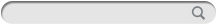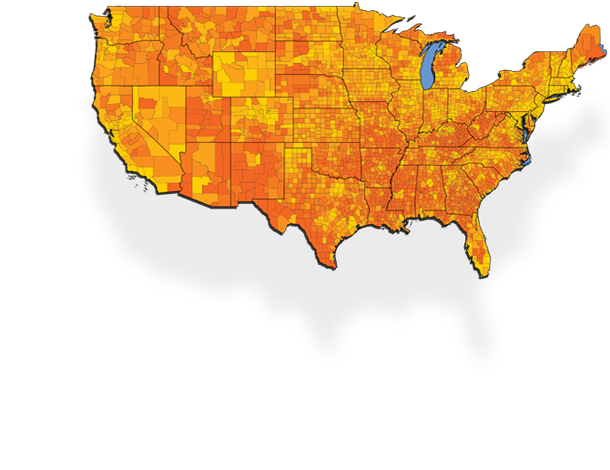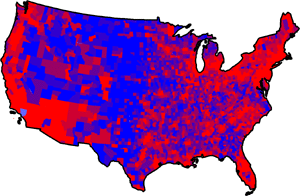- Introduzione
- Tipi di mappe
- Boundary and Data Files
- Altre caratteristiche
- Nuove caratteristiche
- Gallery
- Requisiti
About MapViewer MapViewer is an affordable mapping and spatial analysis tool that allows you to produce publication-quality thematic maps easily. Small businesses, large corporations, independent consultants, scientists, GIS analysts, and numerous government agencies are discovering important trends in their data with MapViewer. Display your data distribution easily and precisely with more easy-to-use features than ever. Your data is unique and you need the best mapping software for the job!
|
Map Types MapViewer provides you with several map types to present your data in the most informative way possible. You can combine most map types in a single window to present several types of data in a single map. View maps ... |
MapViewer Boundary and Data Files |
MapViewer supports many data and import/export formats. |
| The following is a list of boundary and data files included with MapViewer. These files are suitable for creating a wide variety of maps. You can download MapViewer's boundary and data files from Golden Software's web site. You can also create custom boundaries by combining existing boundaries or by using the drawing tools. MapViewer can import boundary files in several different formats so you can also use files created in other applications. |
City
|
DLG
|
US County 1990
|
US County 2000
|
US Miscellany
|
| US PLSS This folder contains the townships of the Public Land Survey System (PLSS). There is one file for each of the thirty states covered by the PLSS. |
| US Roads This folder contains the major roads and highways of the United States. There is one file per state, plus one file of the whole United States. World Administrative This folder contains 1st level administrative boundaries for over 110 countries around the world. The administrative boundaries may define states, provinces, regions, or other administrative areas within a country's borders.
|
World Miscellany
|
ZIP3
|
ZIP5
|
Other Features Importing Boundaries from Other Applications into MapViewer MapViewer can import boundary information in several different vector and bitmap formats. These include:
Also, you can read coordinates from worksheet data files to place point locations on the map. Data files containing any type of coordinates can be used to indicate points.
MapViewer Worksheet MapViewer creates thematic maps by linking worksheet data to areas or points on the map. If you need to display your own data on a map, MapViewer includes a full-featured worksheet that allows you to display, enter, edit, and save your data. |
What's New in MapViewer ? New Map TypesMapViewer 7 introduces three new types of thematic maps - Contour Map, Non-Contiguous Cartogram, and Vector Map. View maps ... |
MapViewer System Requirements
|