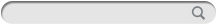- Introduzione
- Novità
- Caratteristiche
- Requisiti di sistema
About Systat
SYSTAT began in 1982 as the brainchild of Dr. Leland Wilkinson
while a professor at the University of Illinois, Chicago. The SYSTAT product began as one of the first statistical analysis applications to run on a microprocessor, therefore lending itself to scientific field research.
Launched on the commercial market from its first headquarters in Evanston, IL, SYSTAT enjoyed tremendous success among researchers, particularly from the academic community. It was acquired years later by SPSS, and became a prominent member of their scientific software product line for the better part of a decade.
SYSTAT is now a key product of Cranes Software International, a multinational software company based in Bangalore, India and represented in 38 countries around the world. Cranes provides statistical analytics and engineering simulation software products and solutions across the globe.
Today, the SYSTAT product is managed from its office in Chicago, IL, under the guidance of the recently-returned Dr. Wilkinson. Its core development team of forty statisticians is headed by renowned statistician Prof. T. Krishnan. This team comprises key researchers and statistical analysts who continuously work towards enhancing products for their customers. They have developed SYSTAT into a cutting-edge research tool, and are continually adding new products like the revival of the free MYSTAT student distribution.
The SYSTAT team of developers, representatives and support staff are dedicated to the SYSTAT community, and SYSTAT’s mission to make elegant analysis and visualization accessible to all its users.
Try SYSTAT 13’s New Statistical Features Forecast Time Series Error Variance with ARCH and GARCH Conventional time series analysis procedures assume that the variance of the random (error) terms in the series is constant over time. In practice, however, certain series, especially in the financial domain, exhibit volatility with different levels of variance in different periods. In order to capture and model this phenomenon, Autoregressive Conditional Heteroskedasticity (ARCH) models have been developed. Here the variance at each point of the series is modeled using the past disturbances in the series. The ARCH model generally requires a large number of parameters to successfully capture the dynamics of the error variance. The Generalized Autoregressive Conditional Heteroskedasticity (GARCH) model, by introducing additional autoregressive terms of the error variance helps achieve parameter parsimony in the modeling. SYSTAT 13’s Time Series Analysis update provides the following:
Find the Best Predictors with Best Subsets Regression In the development of a multiple (linear) regression model, it would be nice if the number of predictors in the model developed is small without sacrificing predictive power. The best subsets regression addresses this issue.
Examine the Fitness of Statistical Models Using Confirmatory Factor Analysis The Factor Analysis feature in SYSTAT 13 now includes Confirmatory Factor Analysis (CFA).
Try SYSTAT 13's Newest Regression Capability: Polynomial Regression SYSTAT 13 provides a direct computation of polynomial regression on a single independent variable. The key features are:
More Graphics... Add Polish to Your Research with Stunning 2D and 3D Graphs SYSTAT 13 renders visually compelling 2D graphics perfect for publication, and incredible 3D graphics that bring an incredible wow-factor to any research or business presentation. SYSTAT 13 comes packed with new graphical editing features, such as:
Less Effort... Analysis of Variance Upgrades The Analysis of Variance feature now provides:
Basic Statistics Upgrades The Basic Statistics updates in SYSTAT 13 include:
Bootstrap Analysis Upgrades In previous versions, SYSTAT has analysis of the bootstrap outputs, summarizing the key parts of the outputs by histograms, computing various types of bootstrap estimates, their biases, standard errors, confidence intervals, and p-values. In SYSTAT 13, this facility is added to Hypothesis Testing and enhanced in Least-Squares Regression.
Crosstabulation Upgrades Updates provided in the Crosstabulation (XTAB) feature include the following:
Hypothesis Testing Upgrades The Hypothesis Testing feature has been strengthened by adding tests for mean vectors of multivariate data.
For two-sample z, two-sample t, and test for two variances, users can now directly input data in a layout where the data across the samples appear in different columns. This is in addition to the current indexed layout.
Logistic Regression SYSTAT 13 offers more intuitive ways of analyzing binary, multinomial, conditional, and discrete choice models. Specifically:
Nonparametric Tests Updates in Nonparametric tests include:
|
SYSTAT 13 Offers All the Statistical Computing Power That Researchers Need
Not only does SYSTAT offer common procedures like Linear Regression, Analysis of Variance and Non-parametric Tests, but you will also find advanced methods like Mixed Model Analysis, Advanced Regression (e.g. Robust, Non-linear, Partial Least Squares, etc.) and Response Surface Methods, all of which are available in SYSTAT’s base package.
SYSTAT 13 introduces the following new statistical methods:
- ARCH & GARCH Models in Time Series
- Best Subsets Regression
- Confirmatory Factor Analysis
- Environment Variables in Best Statistics
- Polynomial Regression
- Enhancements to existing methods such as ANOVA, Bootstrapping, Crosstabulation, Fitting Distributions, Hypothesis Testing and more!
SYSTAT Makes Your Work Smooth and Easy
Few things are as aggravating as having your research software’s license expire just before you finish your work. SYSTAT stand-alone and network products are available with perpetual licenses. That means no hidden time-bombs, nothing to get between you and your work!
That’s not the only way SYSTAT makes your job easier. You can customize almost any aspect of the software, from the menu and toolbar configuration to the default appearance and style of your output. Creating custom command files lets you run analyses and produce graphs on different data sets instantly.
Also, SYSTAT 13 has been engineered to handle even larger datasets than before. SYSTAT 13 computes statistical methods up to 10 times faster than older versions on most problems.
Here are some more features we added with SYSTAT 13 to make your life easier:
- A New, Flicker-free Data Editor with Easy Navigation Tools and Drag-and-drop Entry
- Autocomplete and Token Dialog Functionality
- New Graphics Control Features That Allow More Detailed Control Over Appearance
- SYSTAT’s Comprehensive Help Files
- A New Tabbed Worspace Layout Allowing Easier Navigation
---- and so much more!
Minimum hardware and software requirements for SYSTAT 13 are:
|