- Introduzione
- Caratteristiche
- Supported applications
- Why Use Pads?
- Accessory Connector
The RB Series Response Pads
Our customers spoke, we listened.
The current USB-based, RB-x30 models represent the fourth generation of response pads in this series. All the improvements are based on customer feedback. The result is high quality, ergonomic, and practical response pads that are compatible with all major stimulus presentation packages, including:
- E-Prime
- Presentation
- SuperLab
The RB Series models are smart devices. They measure the participant's reaction time in hardware and provide additional timing facilities for the stimulus presentation program.
Click on the menu on the left for more information on these products features and additional photos about the individual RB-530, RB-730, RB-830, RB-834 models.
RB Series Features Highlight
Customizable Key Tops
This feature gives you, the investigator, new ways to customize the response pad for your particular experiment. Examples include using all four colored tops in a Stroop experiment, or use the red and green tops to simplify instructions to participants, e.g. "press the green key if the two faces are the same or red if they are not". You can even display your instructions, literally, on the response pad. Using your printer, you can print any text or graphic, on plain white or colored paper, and insert it under a clear top. The top of every key on every RB model can be removed and replaced except for the round button on the RB-530.
Built-in Timing Facilities
Being an XID device means that your response pad can measure the participant's reaction in hardware and then report a time stamped response to the computer. This capability relieves the computer to provide computationally intensive trials such as movies without worrying about maintaining accurate timing. XID devices provide timing and other facilities, e.g. a long-cycle timer that can be polled at anytime by the computer, test procedures for measuring transmission delays due to the computer's operating system, support for an Accessory Connector, and so forth. |
RB Series Supported Applications The RB Series response pads are supported by a number of application programs. In fact, no other response pads are supported by as many applications. These include (in alphabetical order):
Published by PST, Inc., the RB Series response pads achieve compatibility with E-Prime by emulating PST's SRB Model 200 response pad (pictured on the right). EyeLink Experiment Builder Published by SR Research. Experiment Builder has built-in support for the RB Series response pads -1 and takes full advantage of their built-in timers. Inquisit Published by Millisecond Software. Version 1.32 or later adds explicit support for the earlier RB-420 and RB-620 models, and could be adapted for use with the current models. MEDx Published by Sensor Systems, Inc. Presentation Published by Neurobehavioral Systems, Inc. SuperLab for Macintosh and SuperLab for Windows Published by Cedrus Corporation. Version 4.0 takes full advantage of the advanced features such as built-in reaction time timing. The response pads do most of the work to insure compatibility with these application programs. None of them requires that additional software drivers be installed. |
Why Use a Response Pad?
here are a number of reasons for using a response pad instead of a keyboard, mainly:
 Resolution
Resolution
Cedrus' response pads offer 1 millisecond reaction time resolution. By contrast, the Mac keyboard (pre iMac) offers 4 milliseconds or (iMacs and later) 10-12 milliseconds. The PC's resolution ranges between 20 and 35 milliseconds for PS2 keyboards and 10-12 milliseconds for USB keyboards.
Simplicity
A typical keyboard has 105 keys. This can be confusing to participants and might render the reaction time data meaningless if they spend a lot of time looking for the correct key. This factor is particularly important for certain groups such as children, participants with Alzheimer's Disease, and novice computer users.
 Customizable
Customizable
Every response pad includes, free, color and clear key tops. This makes it even easier for participants to follow instructions (e.g. press green key if correct or red if incorrect) and helps improve further the quality of the collected reaction times.
Accessory Connector Features, in Plain English
The Accessory Connector on the back of the RB Series response pads provides up to six highly configurable I/O (input/output) lines that can be used to send a signal to an external device or to accept input from external sources.
Note:The features described below will require SuperLab 4.0 before you can take advantage of them.
The Technical Details
The RB Series response pads sport an Accessory Connector that can be configured in many ways and entirely via software. It can function in one of two modes: Reflective or General Purpose.
When in Reflective Mode, the pins on the Accessory Connector reflect the status of the response pad's push buttons. The following options are offered:
| Reflective Mode | When a Push Button is Pressed... |
|---|---|
Continuous |
...the corresponding pin on the Accessory Connector goes high and stays high until the push button is released. |
Single Pulse Mode |
...a single pulse is sent on the corresponding pin. The pulse's duration can be adjusted. This mode works well with products from Neuroscan. |
Double Pulse Mode |
...a pulse is sent on the corresponding pin; when the push button is released, a second pulse is sent. |
Two additional features are available when in Reflective Mode:
- A pin on the Accessory Connector provides an "OR" output. It goes high when any push button is pressed.
- The logic of the output pins can be set to active high or active low.
When in General Purpose Mode, the Accessory Connector can be used for general purpose input/output (I/O) operations.
- Any I/O lines can be used for either input or output.
- Lines selected for input can be pulled high or pulled low, entirely via software -- no exterior resistors needed.
For input lines, inputs are time stamped.
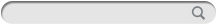


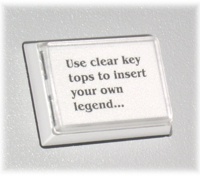
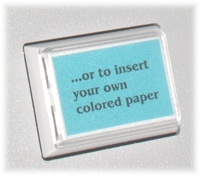
 The RB-x30 response pads are XID devices, or eXperimental Interface Devices. This technology was originally developed for the high end Lumina fMRI response pads but is now included in the RB Series pads as well.
The RB-x30 response pads are XID devices, or eXperimental Interface Devices. This technology was originally developed for the high end Lumina fMRI response pads but is now included in the RB Series pads as well. E-Prime
E-Prime