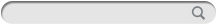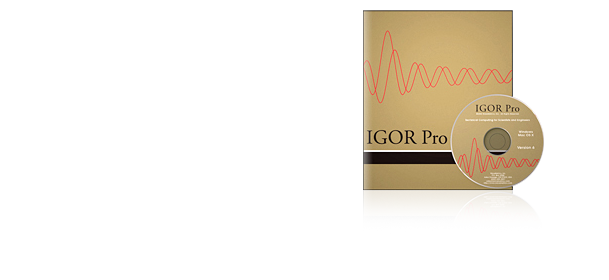- Introduzione
- Caratteristiche
- Requisiti di sistema
About IGOR Pro IGOR Pro is an interactive software environment for experimentation with scientific and engineering data and for the production of publication-quality graphs and page layouts. IGOR has been used by tens of thousands of technical professionals since its introduction in 1989.
|
Unique User Interface IGOR Pro combines power with ease of use by providing a programming environment for the sophisticated user along with the ease of point and click for the beginner and expert alike. |
System and Hardware Requirements for Windows On Windows, Igor Pro 6.0 runs under Windows 2000, Windows XP, and Windows Vista. Igor Pro 6.0 does not run on Windows NT, Windows 95, Windows 98 or Windows ME.
System and Hardware Requirements for MACOSX On Macintosh, Igor Pro 6.0 runs on Mac OS X 10.3.9 or later. Igor Pro 6 runs natively on both PowerPC and Intel-based Macintoshes. Igor Pro 6.0 does not run on Mac OS 9. Version Compatibility Igor Pro 6.2 can read files created by all earlier versions of Igor. |