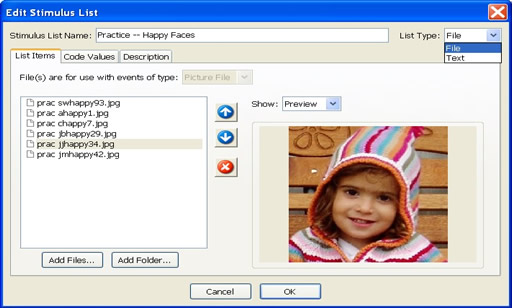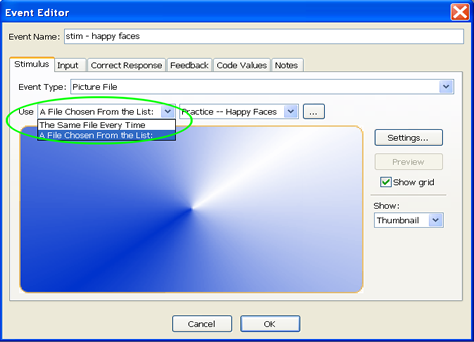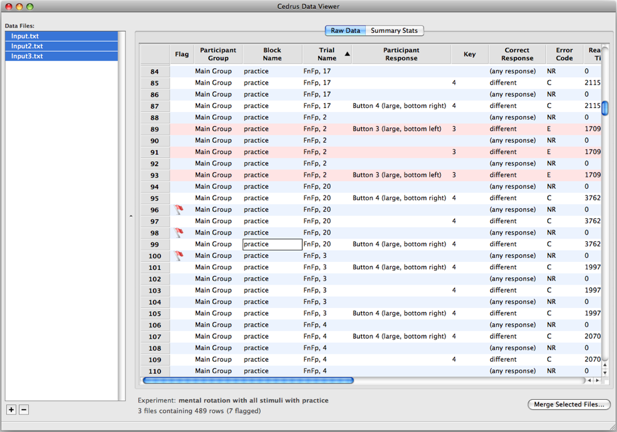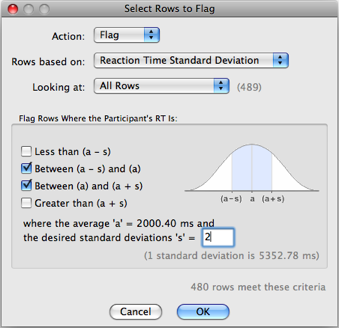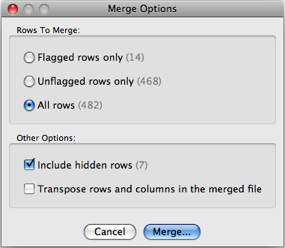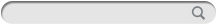- Introduzione
- Novità
- Quick tour
- Data view
- Requisiti di sistema
SuperLab 4.5 now available
with support for Slimtracker, license leasing, and bug fix.
SuperLab 4.0 is the stimulus presentation software for Mac OS X (10.3.9 or later) and Windows XP/2000. In development for almost five years, the new SuperLab 4.0 introduces a host of new features, including:
- Playing movies
- Stimulus lists
- Support for JPEG, GIF, PNG, and TIFF files
- Built-in support for RSVP and self-paced reading
- Improved support for fMRI and EEG/ERP
- Trial variables
- Conditional branching (if/then/else)
- Multiple input devices in the same experiment
The new version 4.5 is a 100% rewrite of SuperLab and was built from the ground up as a Unicode application that handles Japanese, Chinese, and other international fonts just as easily as it handles English fonts.
SuperLab 4.5 remains, without any doubt, the easiest way to build an experiment while eliminating nearly all the limitations found in earlier versions.
New features
| Feature |
Advantages |
Stimuli Lists |
Example: if you need to present 150 words or picture files, you can now create a stimulus list and then create a single event that uses that list, rather then create and edit 150 separate events. |
Movies |
QuickTime movies on the Mac, AVI and MPG movies in Windows
Note: At this point, there is no guarantee that SuperLab 4.0 will achieve decent timing while a movie is playing. |
Trial Variables |
This feature allows you to vary several aspects of an experiment, e.g. vary the duration of a time limit for an event, or present a picture at one of 4 different positions picked at random or in order (instead of having to create 4 separate events). |
Event Randomization |
Previous versions allowed the randomizing of trials within an event. You can now randomize events within a trial as well. |
String Input |
Subjects can now type entire sentences instead of single keys |
RSVP Support |
Built-in support for Rapid Serial Visual Presentation paradigm |
Self-Paced Reading Support |
Built-in support for self-paced reading |
Support for Key Release |
A response can now be the release of a key rather than the pressing of a key |
Support for Go/No-Go Experiments |
A correct response can now be "None, the participant must not respond" |
Support for Between Subject Designs |
The new Participant Groups feature makes it easier to handle between subject designs. |
Conditional Branching |
You can now alter the path of an experiment |
fMRI Support |
Trials can now be presented at precise intervals |
ERP/EEG Support |
An experiment can now be paused instead of canceled, and special "events" can be triggered when the experiment starts, pauses, resumes, or ends. For example, this makes it possible to start and stop the recording of ERP data automatically. |
Unicode Support |
It is now as easy to develop experiments in Asian and other international languages as it is to do so in English |
Enhancements to Existing Features
| Feature |
Advantages |
Support for JPEG Files |
SuperLab also supports GIF, PNG, and TIFF file formats |
Multiple Lines of Text |
You are no longer limited to displaying a single line. |
Multiple Input Devices |
You can now use a response pad, keyboard, and SV-1 voice key all in the same experiment |
Improved Standard Mouse Input |
You no longer have to specify X,Y position when creating a on-screen response -- simply tell SuperLab to use the stimulus' position. Position of mouse click is now also being saved. |
Multiple Correct Responses |
Example:you can now designate "Button 1" and "Button 2" as both being the correct keys. |
Improved Feedbacks |
Adding feedback to an event is much easier than it was in the previous versions. You can now also delay the feedback until an event's time limit is up. |
Richer Data Files |
SuperLab can now save more information in the data file, e.g. what the correct response is supposed to be. |
Dynamic Code Values |
Code values can now be attached to an event or stimulus list items (in addition to trials). More importantly, you can now change code values while an experiment is running, e.g. to mark a stimulus as having been presented. |
|
| Quick Tour |
|
| Stimuli Lists |
|
| We will start by describing the Stimulus Lists feature because of its profound impact on everything you do in SuperLab. Say you want to present 100 stimuli. Creating 100 corresponding events, another 100 trials, and linking them together can get tedious quickly. With version 4.0, you can create lists of files (for pictures, sounds, or movies) and lists of words. The screen snapshot below shows a list of files being edited; you can add several files at a time or the entire contents of a folder with a few mouse clicks: |
|
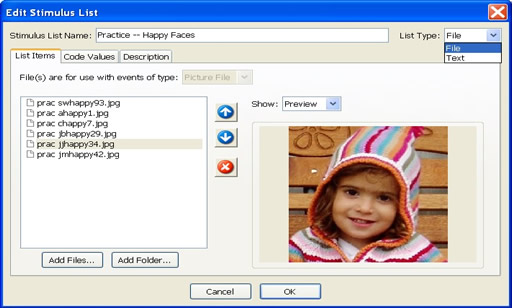 |
|
| Once created, create an event and tell it to use the stimulus list instead of a file, as shown below: |
|
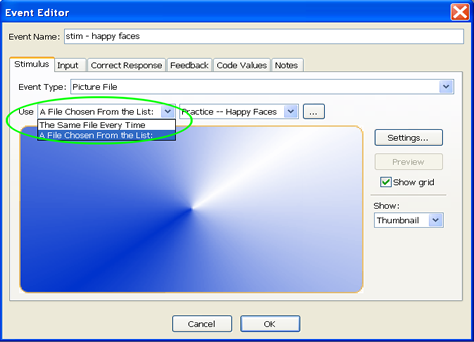 |
|
|
Read more...
|
| Data Viewer |
|
With the Cedrus Data Viewer, you can view one or one hundred SuperLab data files simultaneously, view either the raw data or summary statistics, transpose the data, and export it as one merged data file. Starting with version 2.0, you can also
-
Flag rows manually
-
Have Data Viewer flag rows based on a variety of criteria
-
Hide rows for better viewing of data
-
Omit flagged or hidden rows from the merged output
-
Sort rows with a single click on a column header
-
Color rows based on the correctness of response
-
Hide columns
-
Move columns
|
| Screen Snapshots |
|
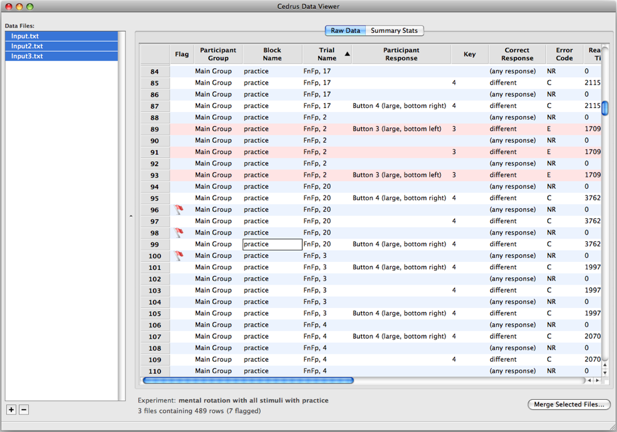 |
|
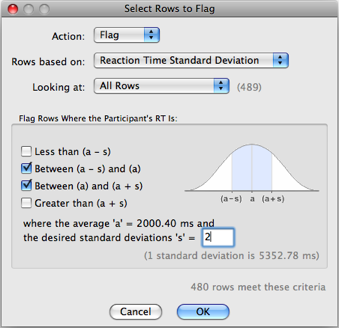 |
|
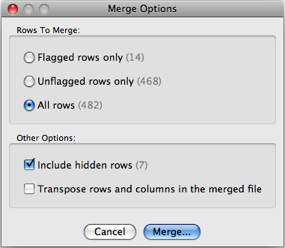 |
|
Requirements
-
On the PC: Windows 2000 (with Service Pack 4), XP (with Service Pack 2), and Vista
(For using movies, you need DirectX 9.0 and a video card that works with DirectX 9.0, including support for hardware acceleration and VMR.)
-
On the Mac: Mac OS 10.4.6 (recommended) or Mac OS 10.3.9. SuperLab 4.0 works on Intel and PowerPC Macs.
|
|
| Both versions of SuperLab can play movies on a single core or single processor computer, but playing movies smoothly requires a dual core computer. |
|
Please note that SuperLab 4 cannot read experiments created with earlier versions of SuperLab.
Consulta i prodotti che possono aiutarti ad utilizzare al meglio SuperLab.
Prodotti Correlati: Response Pad
|
Requirements
-
On the PC: Windows 2000 (with Service Pack 4), XP (with Service Pack 2), and Vista
(For using movies, you need DirectX 9.0 and a video card that works with DirectX 9.0, including support for hardware acceleration and VMR.)
-
On the Mac: Mac OS 10.4.6 (recommended) or Mac OS 10.3.9. SuperLab 4.0 works on Intel and PowerPC Macs.
SuperLab can play movies on a single core or single processor computer, but playing movies smoothly requires a dual core computer.