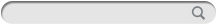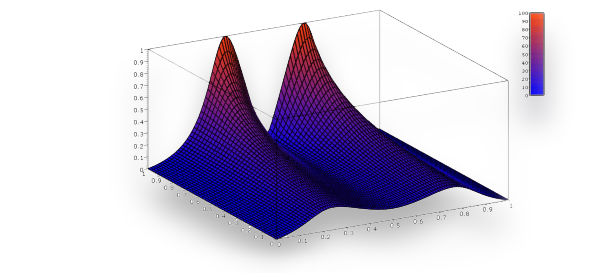- Introduzione
- Novità
- Caratteristiche
- Other Products
- Requisiti di sistema
About Gauss 12
Harness the power and speed of multi-core, multi-processor, and
hyper-threaded systems with GAUSS™ 12!
GAUSS 12 now includes functions for multi-threading your programs, as well
as increased array support in more intrinsics and operators. The new threading
functions let you defi ne independent sections of your program that will run at
the same time. These threads share the same workspace and can access all of
the same symbols, procedures and keywords. You can create as many threads
as you want, allowing you to take advantage of as many processors as you
have.
All threads in a set run simultaneously. You can create sets of threads
anywhere in a program, including inside procedures and keywords. You can
also create threads inside other threads, so you can multi-thread any portion of
your programs or libraries that you want.
GAUSS 12 also features increased array support, allowing you to seamlessly
use arrays in more of the operators and intrinsic functions.
What's New in GAUSS 12?
New threading functions :
ThreadStat
The ThreadStat command allows you to set off a single statement as an individual thread. Usually this would be a line that takes some time to run and can be run simultaneously with other threads. Example:
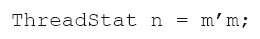
ThreadBegin, ThreadEnd
The ThreadBegin and ThreadEnd commands are used to defi ne a multi-line block of code that will be executed as a thread. ThreadBegin marks the beginning of the block, and ThreadEnd marks the end. Example:
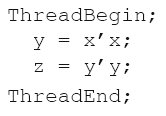
ThreadJoin
ThreadJoin follows the fi nal ThreadEnd or ThreadStat command in a set of threads. Your program waits at the ThreadJoin command for all threads in the preceding set to complete and then continues on. Example:
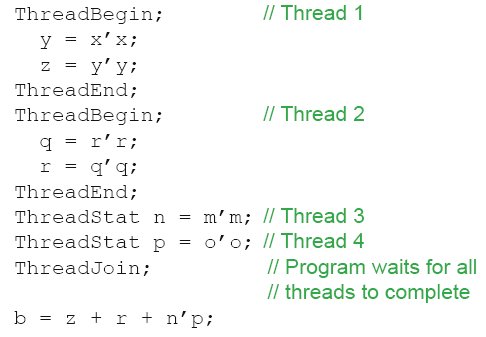
Below is a more complex example of using threads: Example:
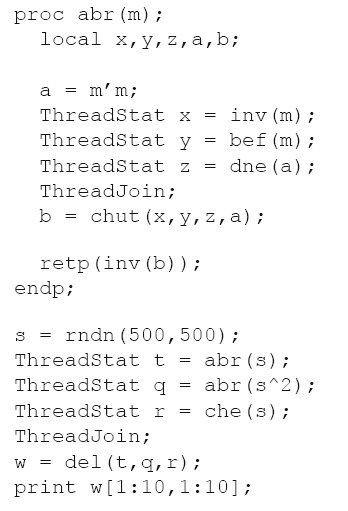
Additional support for string arrays
GAUSS 12 now includes additional array support in more intrinsics and operators. More mathematical functions will handle arrays.
Product Details
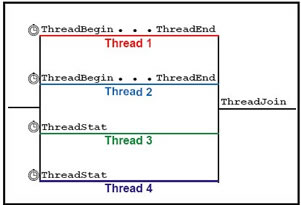 An easy-to-use data analysis, mathematical and statistical environment based on the powerful, fast and efficient GAUSS Matrix Programming Language. GAUSS is used to solve real world problems and data analysis problems of exceptionally large scale. Program development and program execution are FAST!
An easy-to-use data analysis, mathematical and statistical environment based on the powerful, fast and efficient GAUSS Matrix Programming Language. GAUSS is used to solve real world problems and data analysis problems of exceptionally large scale. Program development and program execution are FAST!
Using threads in your code allows you to take better advantage of the available processors on your machine.
Dividing your code into multiple threads that run simultaneously can reduce the overall processing time of your programs. To the right is an illustration that shows one thread set with four threads. Each thread processes at the same time as the other threads. Your program waits at the ThreadJoin command for all threads to fi nish. When the threads have completed, your program continues, making use of the work the threads have done.
In the example here, this block of ode could potentially run nearly four times faster on a quad core machine because the threads are running simultaneously.
GAUSS Data Tool is a stand-alone program for working with GAUSS data sets. GAUSS Data Tool loads the columns of the data sets into a workspace as vectors where they can be transformed or modified using simple intuitive statements. Data sets can also be created by simulation using a variety of models, e.g., probit, logit, GARCH, linear. A new version of a data set can be generated where missing data are replaced by single or multiple imputations from a maximum likelihood extimation using EM algorithm.
GAUSS Engine
Add the SPEED and POWER of GAUSS to applications written in C, C++, Java, VB or other development environments that support C language API. The GAUSS Engine is a dynamically linked library for compiling and executing GAUSS programs from another application. Data can be passed back and forth between the GAUSS Engine workspace and the application. Royalty-free distribution of your GAUSS Engine applications is available.
GAUSSplot™ Professional Graphics
GAUSSplot professional graphics are now available! GAUSSplot features a fully functional GUI that allows you to make changes to your graph at the click of a button. Take your graphics in GAUSS to the next level with GAUSSplot!
Graphics Editor
The Graphics Editor is an add-on option available for GAUSS that allows composition of graphics documents interactively. Use the Graphics Editor to enhance your graphics created with GAUSS!
Pre-written, customizable GAUSS programs designed to increase user productivity and extend GAUSS functionality in the fields of statistics, finance, engineering, physics, linear algebra, simulation, risk analysis and more.
Third Party Applications
Related software programs developed by third-party vendors. Many of these products are pre-written, customizable programs written in the GAUSS Programming Language, as well as tools and utilities to get the job done, and get it done FAST!
Premier Support
Premier Support is an annually renewable membership program that provides you with important benifits including technical support, product maintenance and substantial cost saving features for your GAUSS System or GAUSS Engine software.
Windows (32-bit), Linux (32-bit and 64-bit), Solaris (64-bit), and Mac OS X (32-bit and 64-bit);
additional platforms to come include:
Windows Itanium (64-bit), Windows AMD/Intel (64-bit), and HP UX 11.